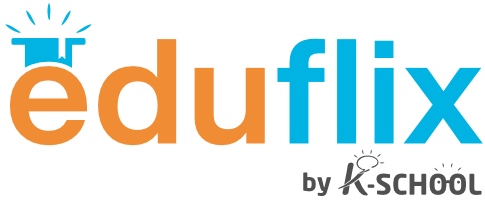Video and sound editing

Learning goals:
By the end of this lesson, students will be able to:
Understand the basics of video and sound editing.
Navigate video editing software.
Edit video clips (cut, trim, add transitions).
Edit audio clips (adjust volume, add effects).
Export a final edited video project.
Learning activities:
Session 1: Introduction to Video and Sound Editing
Begin with a discussion about the importance of video and sound editing in various industries (film, music, social media, etc.).
Show examples of professionally edited videos and their impact.
Introduce common video editing software and explain their purpose.
Demonstrate how to open the chosen video editing software and provide an overview of the interface.
Assignment: Install the chosen video editing software on students’ computers if not already installed.
Session 2: Basics of Video Editing
Explain the concept of a video timeline.
Show how to import video clips into the editing software.
Demonstrate how to cut and trim video clips.
Introduce adding transitions between clips.
Assignment: Ask students to import sample video clips and practice cutting, trimming, and adding transitions.
Session 3: Basics of Sound Editing
Discuss the importance of audio quality in videos.
Explain the role of audio tracks in video editing.
Demonstrate how to import audio clips into the editing software.
Show how to adjust audio volume and add basic effects (e.g., fade in/out).
Assignment: Have students import sample audio clips and practice adjusting volume and adding effects.
Session 4: Combining Video and Sound Editing
Explain the importance of syncing video and audio.
Demonstrate how to add audio tracks to video clips.
Show how to sync audio and video clips.
Discuss the creative aspects of sound design in video editing.
Assignment: Ask students to combine their edited video clips with audio tracks, focusing on synchronization and creativity.
Session 5: Exporting and Sharing
Explain the process of exporting a final edited video project.
Show how to choose export settings (resolution, format, etc.).
Discuss options for sharing or publishing the edited video.
Share tips on maintaining good file organization for future editing projects.
Assignment: Have students export their final edited video projects and share them with the class.
Assessment:
Assess students’ understanding and skills through their completed video projects, their ability to navigate the editing software, and their participation in class activities and discussions.